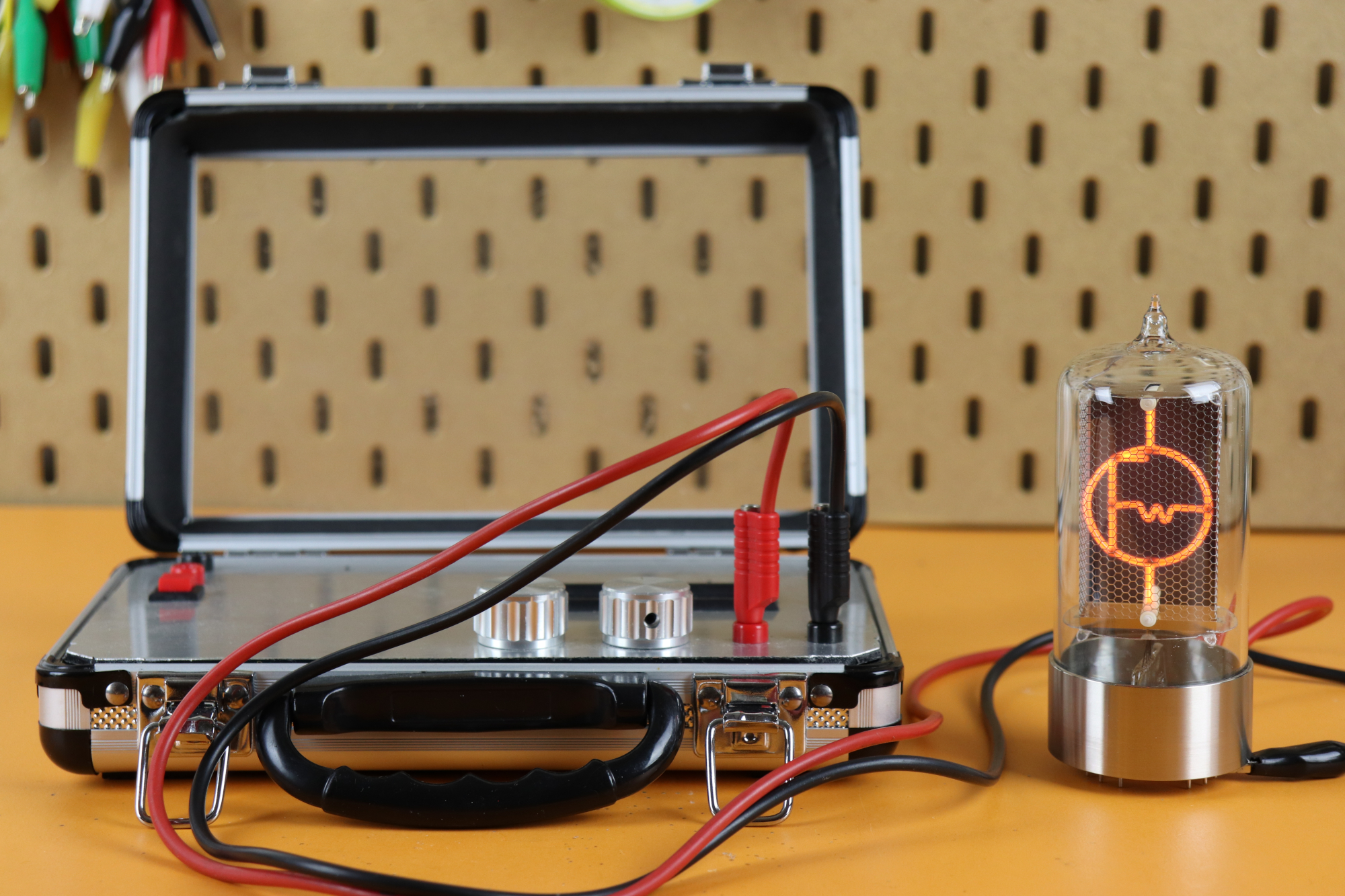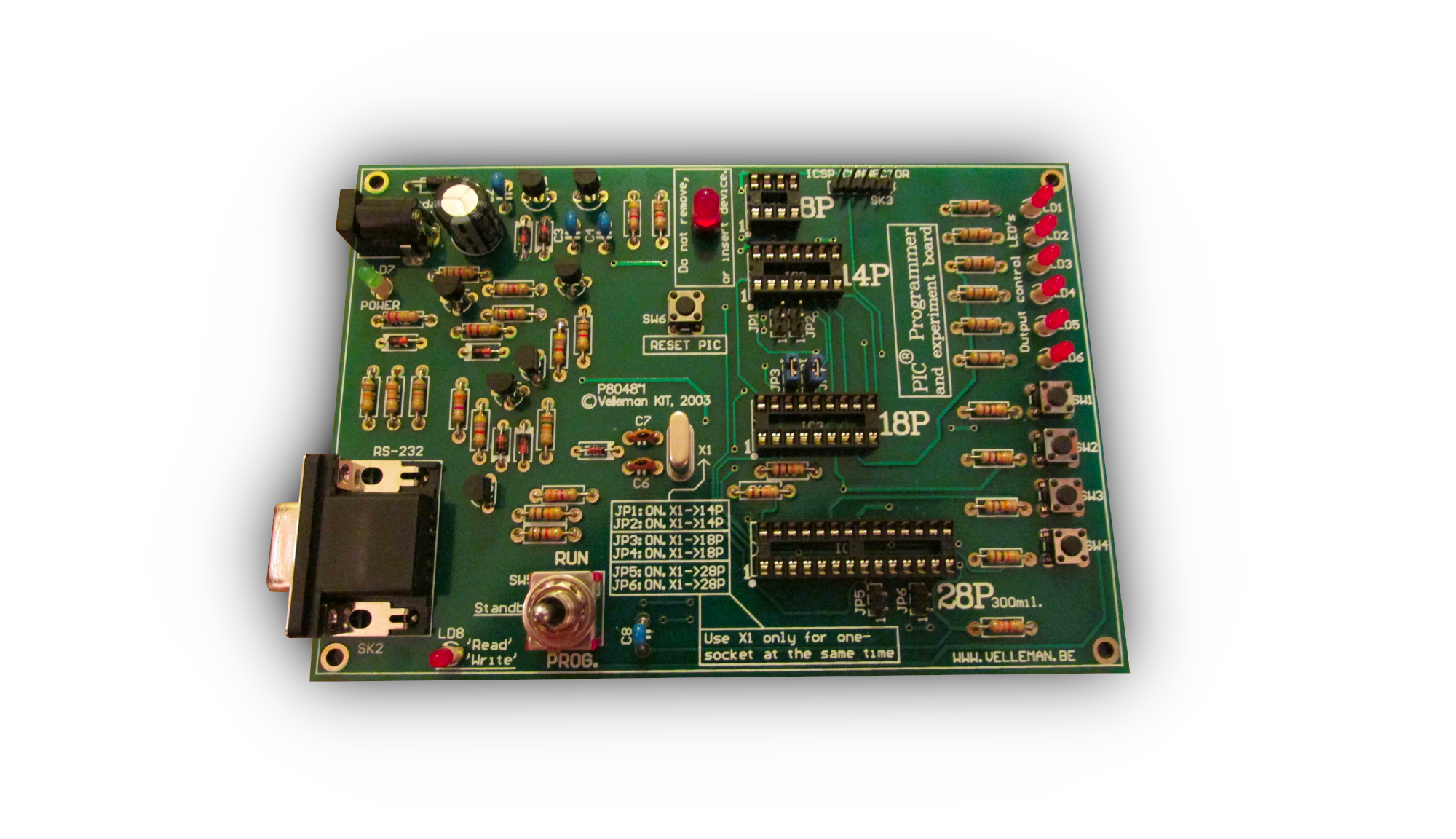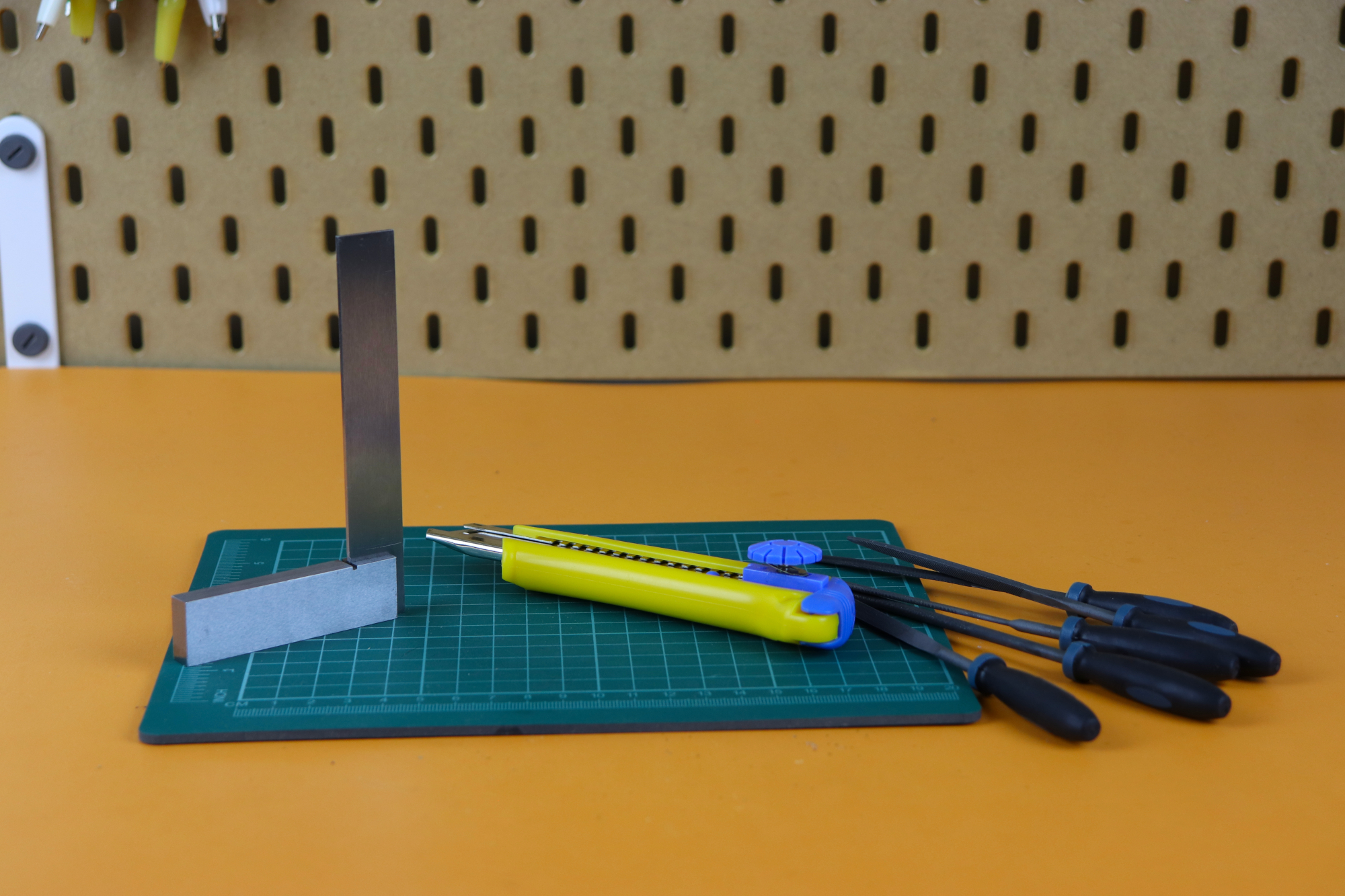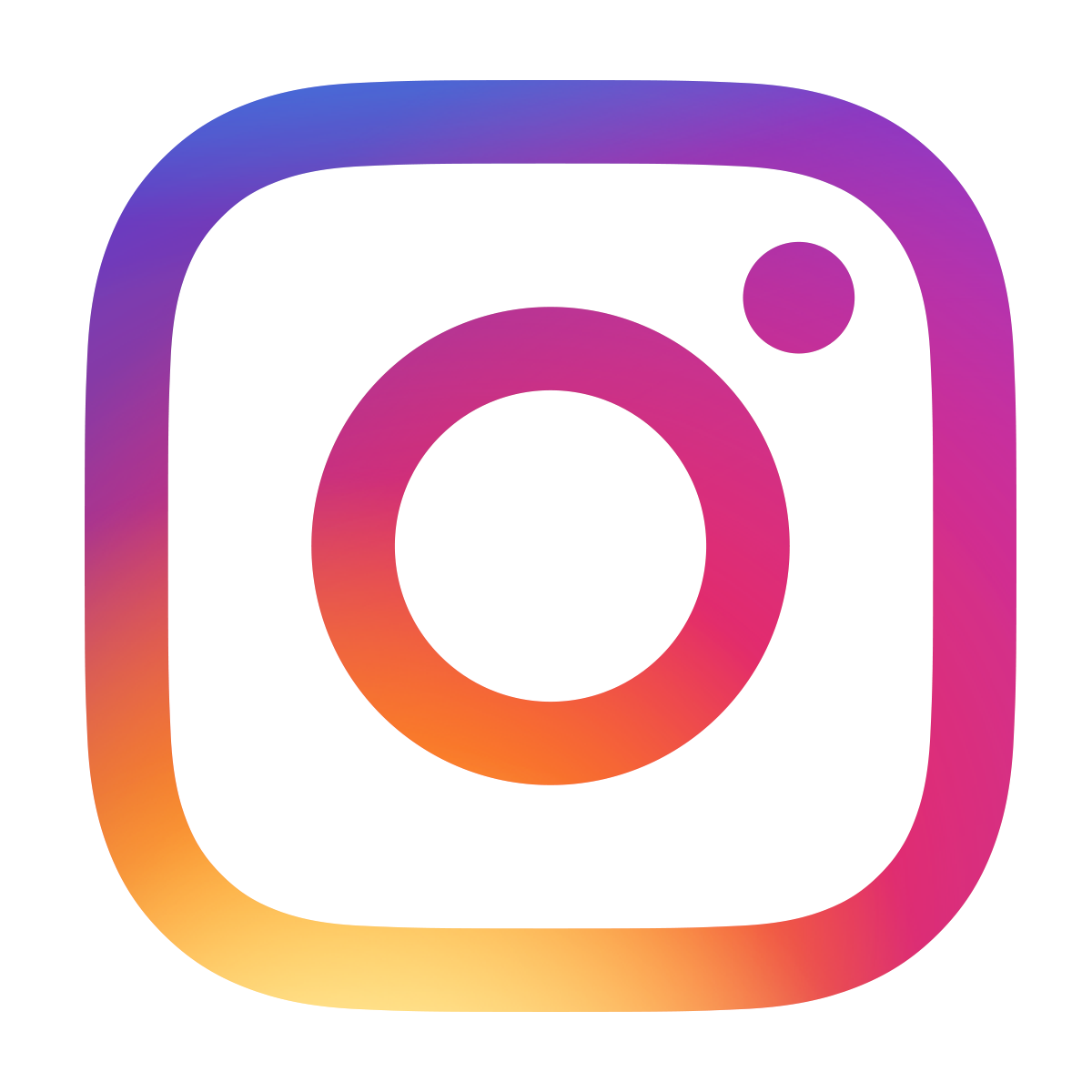My electronics gear over the years
November 8, 2019 • article
Over the last 15 years I have used many pieces of electric/electronic/mechanical tools and equipment (“gear”), and some of them are great and I still use them, and others turned out to be a bit of a downer. In this article I list those that come to mind right now, and add their advantages and disadvantages. Keep checking back, as I will continuously update this page!
Power supplies
Korad KA3305P (manual, datasheet): 0-30V 5A × 2, 5V 3A × 1
This is a great power supply for serious hobbyists. I have used it for a few months now and it offers a great range of functions for an affordable price (around $250). My only problem with this unit is the noisy fan it comes with, and I ended up replacing it with a silent Noctua 80mm PC fan, and added a 100μF capacitor parallel to the fan power supply because the fan power itself was very noisy, too.
|
|
Voltcraft PS 303 Pro (manual, schematic): 0-30V 3A × 1, 3-6V 2A × 1
This was my first real power supply I ever bought. It is directed to beginners, and offers basic functionality. The second channel (3-6V) is a nice touch. My only complaint with this unit is the poor display resolution and update speed.
|
|
ULT450 power converter (manual): 120V ↔ 230V transformer, 450W
This is a very useful piece of equipment if you, like me, want to use 230V components in North America (or vive versa). Solid device.
|
|
Homemade high voltage power supply: 0-300V 10mA × 1, 2kV × 1
I built this myself, but I decided to include this power supply here because I actually do use it a lot. I like this supply very much because it has a built-in current and voltage display, and it has a rather low maximum current of 10mA, which makes this high voltage less dangerous (it is still dangerous, so be careful with that sort of thing).
|
|
Bench multimeters
GDM-8245 multimeter (manual)
I only bought this unit recently, before that I always used my PeakTech 3725 handheld multimeter. I cannot recommend a benchtop multimeter enough. It is very convenient, because you can place it out of the way, and the resolution is quite good (5 digits in this case). If you get an older used version, like this one here, they are quite affordable (around $200), just make sure they are calibrated well. The only nuisance is the very slow continuity tester, but I can live with that.
|
|
Handheld multimeters
PeakTech 3725 multimeter (manual)
This is a very solid handheld multimeter, although a bit on the bulky side. You can remove the blue plastic protective cover, but then you lose the extractable flap mechanism that lets you sit it up on your desk. PeakTech is a German budget brand, but almost ten years after I bought this model it is still for sale, I think people like it.
|
|
Digital multimeter
These generic yellow multimeters are great for beginners. Get one and use it, they are hard to break.
|
|
Pocket multimeter
I would never get one of those again. They are small, yes, but at the price of usability. The resolution is usually not that good, and the rotary knob that is used the measured quantity is very hard to turn because it is so flat. Unless you have a very specific reason to get on of these, my advice is to just let it go.
|
|
Analog multifunction meter
I think these are nice for beginners. They are very cheap and very versatile. The only difficulty lies in reading off the scale, but that is a great skill to acquire for beginners, so I would definitely recommend to get one of these analog meters as early as possible.
|
|
Oscilloscopes
DS1022CD (manual, catalog): 25MHz, 2 channels, 16-channel logic analyzer
This was my first and only oscilloscope, and nowadays it is very outdated. It was one of the first flatscreen TFT-type scopes, and I bought the used beginner version. 25MHz bandwidth is very low, I would recommend at least 100MHz for anybody interested in microcontrollers. On the plus side, this unit has an attachable 16-channel logic analyzer, which works great. The internal functions of this scope are very basic, but that makes this scope nice for beginners. It has a very noisy fan, maybe I will replace it at some point. The memory depth is quite low because this is a rather old model and has long been discontinued.
|
|
Microcontroller programmers
MicroChip PICkit3 (manual)
This is the officially supported programmer, and it is quite affordable ($45). As of July 2019 it has been discontinued and replaced my the PICkit4, which costs about the same. I am not sure if I need to upgrade, but it is a very reasonable investment because it integrates seamlessly with MicroChip's freely available compiler and IDE, and it just saves you a lot of hassle down the road.
|
|
PIC experimentation board K8048 (manual, software)
I bought this to get started with PIC microcontrollers, and it was a great experience. But I quickly realized its limitations, most notably the proprietary software it came with. I don't really recommend buying this, even as a beginner. It is probably a better idea to get the PICkit3 or PICkit4 from the get go, since they are surprisingly easy to use.
|
|
Soldering
Weller WE1010NA (manual)
This is a great soldering station for hobbyists. Being made by Weller you can be sure you will be able to get replacement tips/replacement soldering irons for a long time. I bought this after moving to North America (this unit only works with 120V), since my previous Weller station did not like the local 120V and 60Hz.
|
|
Weller WHS40D (manual)
I have used this unit in Europe for many years, and it works great. It has a very small form factor, and I just love the design. It has a fixed 230V input, but after using it with a 230V → 120V converter in North America, this unit still did not work and its display flickered. Maybe because of the 60Hz as compared to the European 50Hz? Other than that this is a great soldering station.
|
|
Conrad Voltcraft LS-DIGI 60 (manual)
I had this entry-level soldering station for about a year or two before the display gave up. It was also a headache to find replacement soldering tips (or a replacement soldering iron, for that matter). If you only solder once every few months, this is a perfect kind of soldering station for you. But if you solder more often, get a better quality product. You will be able to sell it for parts when you no longer need it (because many others have that product, too) and it will be easier to find replacement parts for the same reason.
|
|
Heavy-duty soldering iron
I soldered my first electronics kit with my dad's heavy-duty soldering iron, which looked a bit like the above. It kind of worked, but in the end it was just too bulky. You can also get stand-alone soldering irons which are less bulky, of course, but I recommend getting a soldering station instead. You will have temperature control and a thinner cable leading to the soldering iron, maling your soldering experience a lot more comfortable.
|
|
Solder fume extractor
This is good for your health, but bad for the space on your bench. I found these units to be terribly inefficient and usually just open my windows wide after soldering instead. This is not a good idea, everybody should be using these extractors, but I have not found a design yet that actually works well.
|
|
Desoldering pump, desoldering braid
I never bought an electric desoldering station because I find that desoldering pumps and braids work very well. The only downside is that cheap plastic desoldering pumps melt over time, so I am currently trying out a metal version instead.
|
|
Miscellaneous hand tools
Not much to say here, these are just some random hand tools that I find useful: a screwdriver kit (that my mom gave me when I was 13, and I still use it), a cutting board, a square, some files, a helping hand, and hot glue are all super useful. There are many many other tools as well, but I will spare you the details :)
Final thoughts
I hope this list of equipment and tools is useful to you, if you are thinking what to buy and what not to buy when getting into electronics.
What are your favorite tools? What kind of experiences have you made? Let me know and get in touch! I will keep updating this page as I get new equipment, or in case I substantially change my mind about any of the equipment listed here. Thanks for reading!